A person on a board I'm on asked what my home network was like. So, here it is...
 Fig. 1: Network Rack
Fig. 1: Network Rack
This is my network rack where all the network connection in my house land.
On the left side is the electrical box that my dad and I installed when we rewired the house.
On the right side is the coaxial connections for (top to bottom) DVB Satellite for free-to-air weird international programming, a splitter for over-the-air TV reception and a splitter for DirecTV satellite. Just slightly to the left of that is a "66-block" for telephone connections.
In the rack, from top to bottom are a Cisco 2924XL fast ethernet switch with a fiber-optic interface. Below that is the patch panel where all the network connections go. They are then patched in with "shorties" to the switch.
Below that is my router. It is a Cisco 3640 multi-slot router. In it I have a network module that has an ADSL adapter to interface to my DSL service, a fiber optic network module and a VPN concentrator module for encryption acceleration (for when I enable VPN connections back into my network, one of these days). Below that is a computer running linux and Asterisk which serves as my phone switch, receiving incoming and processing outgoing calls and is the signaling server for my Cisco IP phones.
The router connects to the switch by a fiber optic cable.
The router runs Cisco IOS 12.3 for IP networking, with active firewall, software. I have the firewall heavily restricted so pretty much nothing gets through except that which I want. It also features active packet scanning to check for and reject garbage and malformed packets.
Up and to the right, the gray box is a Cisco 1231g wireless access point. I have an antenna on the roof pointing to my parents' house, so they can get on the net, and an antenna in the ceiling in my hallway for my needs.
I have business-class DSL service with a block of 8 fixed IP addresses, and connect at 6 megabits down, 608 kilobits up. This is, unfortunately, the fastest DSL available right now.
So much for progress.
 Fig. 1: Network Rack
Fig. 1: Network RackThis is my network rack where all the network connection in my house land.
On the left side is the electrical box that my dad and I installed when we rewired the house.
On the right side is the coaxial connections for (top to bottom) DVB Satellite for free-to-air weird international programming, a splitter for over-the-air TV reception and a splitter for DirecTV satellite. Just slightly to the left of that is a "66-block" for telephone connections.
In the rack, from top to bottom are a Cisco 2924XL fast ethernet switch with a fiber-optic interface. Below that is the patch panel where all the network connections go. They are then patched in with "shorties" to the switch.
Below that is my router. It is a Cisco 3640 multi-slot router. In it I have a network module that has an ADSL adapter to interface to my DSL service, a fiber optic network module and a VPN concentrator module for encryption acceleration (for when I enable VPN connections back into my network, one of these days). Below that is a computer running linux and Asterisk which serves as my phone switch, receiving incoming and processing outgoing calls and is the signaling server for my Cisco IP phones.
The router connects to the switch by a fiber optic cable.
The router runs Cisco IOS 12.3 for IP networking, with active firewall, software. I have the firewall heavily restricted so pretty much nothing gets through except that which I want. It also features active packet scanning to check for and reject garbage and malformed packets.
Up and to the right, the gray box is a Cisco 1231g wireless access point. I have an antenna on the roof pointing to my parents' house, so they can get on the net, and an antenna in the ceiling in my hallway for my needs.
I have business-class DSL service with a block of 8 fixed IP addresses, and connect at 6 megabits down, 608 kilobits up. This is, unfortunately, the fastest DSL available right now.
So much for progress.

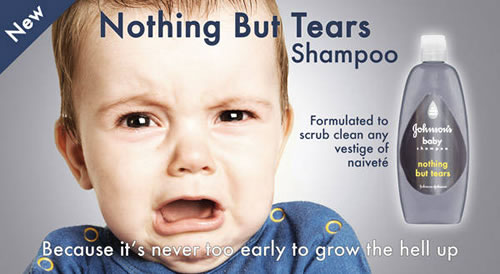

2 comments:
Holy macaroni, that's an impressive set-up for one person!
My network is much less impressive looking - DSL modem, wireless router, and some cables. :-)
It is a little bit overboard, isn't it. I have to wonder how much electric I'm using for all that crap!
Well, those devices in the rack are actually pretty lightweight compared to the 5 Dell servers I have in my office. I host my own website and my own email with secured webmail. It is very convenient, to be sure, but pretty crazy for just one person!
I initially bought the Cisco router to use as a live training box for my CCNA exams. You cannot pass any of the Cisco exams by just studying, trust me on this! Since I bought it, I figured why not make it a live system so I can program it to actually work, so I did.
I have only about $500 in the whole setup, rack and all.
The 3640 router, by the way, cost about $12,000 when new. eBay + used equipment = :)
Post a Comment