The tape drive on a server at work went belly up yesterday. I hoped that it was something simple that I could fix, but alas, it was not.
The subject tape drive is a Compaq DLT 40/80 drive that uses DLT3 tapes and can hold up to 80Gb compressed. We use this tape drive to back up the data and applications on our old minicomputer, a DEC AlphaServer 2000 which runs HP's OpenVMS. DLT drives are great ... obviously when they work ... and this technology lead to better drives like the Ultrium. DLT stands for "Digital Linear Tape" because the data is written to the tape linearly, in long horizontal stripes like an 8-track tape, rather than in slanted stripes like a VCR tape. This slanted stripe technology is used in DDS and AIT drives and did, indeed, come from the technology used in VCRs, so called "helical scan".
The problem was that this drive got a tape stuck inside for no apparent reason and was making buzzing noises. We had seen this problem before when using tapes that had been used previously with a different style of tape drive. DLT 'VS' drives and DLT drives take the same tapes, but cannot be used interchangeably. Once a DLT tape is written to using a 'VS'-style drive, it is then rendered unreadable by a plain DLT drive. If a DLT 'VS' tape is inserted into a DLT drive, it tries to find the alignment tracks by moving the heads. This is where the buzzing comes from.
The tape that was in the drive had been used previously on this same server, so why it was doing this was a mystery. Powering off the tape drive, resetting it, etc, did not work and the tape would not eject. I removed it from its enclosure to get the tape out manually, hoping that I can reassemble it, runa cleaning tape a few times and all will be well.
There was no such luck.
I cut the tape and got the cartridge out and removed the tape from the internal spool and got the tape drives leader put back on the hook. On this tape drive the "flashing lights" error usually indicates that the leader, a thin piece of plastic attached to the internal spool that hooks onto the tape inside the cartidge and pulls it into the drive, is unhooked from the little plastic hook that holds it in place to be able to catch the tape when the tape is inserted.
I plugged the tape drive back in to its enclosure, powered it up and reset it. I loaded up a cleaning tape to test it out and maybe clean it up so it might work once again.
Again, no such luck.
I kept trying to eject the tape, and the more I pressed eject the more tape would be wound into the drive! Within a few minutes, the drive had taken so much tape into its internal spool that it completely emptied the cleaning tape! For those that might not know, DLT tapes and many of their kin to not have the end of the tape permanently attached to the spool within the tape cartridge. Thus, the tape could come completely out of the cartridge ... and it did.
So, to clean up my mess, I again removed the drive from its enclosure and connections and got the cartridge out of the drive. I began to pull the tape off the spool when I got the idea of making it easier on myself by letting a power screwdriver unspool the tape for me! I tucked the loose end of the tape into the bit holder and put the screwdriver bit back in to hold it in place then started winding. My workmate CB told me that I should have thought harder about it and use a piece of tape to hold down the button so I wouldn't have to hold it. Great idea!
I got the tape removed and again reattached the leader to the hook and put everything back. It was a lost cause, but pretty amusing to work on. Thankfully our service agency we contract with had all kinds of interesting old equipment, including tape drives like this, so getting a replacement will be quick and painless.
The subject tape drive is a Compaq DLT 40/80 drive that uses DLT3 tapes and can hold up to 80Gb compressed. We use this tape drive to back up the data and applications on our old minicomputer, a DEC AlphaServer 2000 which runs HP's OpenVMS. DLT drives are great ... obviously when they work ... and this technology lead to better drives like the Ultrium. DLT stands for "Digital Linear Tape" because the data is written to the tape linearly, in long horizontal stripes like an 8-track tape, rather than in slanted stripes like a VCR tape. This slanted stripe technology is used in DDS and AIT drives and did, indeed, come from the technology used in VCRs, so called "helical scan".
The problem was that this drive got a tape stuck inside for no apparent reason and was making buzzing noises. We had seen this problem before when using tapes that had been used previously with a different style of tape drive. DLT 'VS' drives and DLT drives take the same tapes, but cannot be used interchangeably. Once a DLT tape is written to using a 'VS'-style drive, it is then rendered unreadable by a plain DLT drive. If a DLT 'VS' tape is inserted into a DLT drive, it tries to find the alignment tracks by moving the heads. This is where the buzzing comes from.
The tape that was in the drive had been used previously on this same server, so why it was doing this was a mystery. Powering off the tape drive, resetting it, etc, did not work and the tape would not eject. I removed it from its enclosure to get the tape out manually, hoping that I can reassemble it, runa cleaning tape a few times and all will be well.
There was no such luck.
I cut the tape and got the cartridge out and removed the tape from the internal spool and got the tape drives leader put back on the hook. On this tape drive the "flashing lights" error usually indicates that the leader, a thin piece of plastic attached to the internal spool that hooks onto the tape inside the cartidge and pulls it into the drive, is unhooked from the little plastic hook that holds it in place to be able to catch the tape when the tape is inserted.
I plugged the tape drive back in to its enclosure, powered it up and reset it. I loaded up a cleaning tape to test it out and maybe clean it up so it might work once again.
Again, no such luck.
I kept trying to eject the tape, and the more I pressed eject the more tape would be wound into the drive! Within a few minutes, the drive had taken so much tape into its internal spool that it completely emptied the cleaning tape! For those that might not know, DLT tapes and many of their kin to not have the end of the tape permanently attached to the spool within the tape cartridge. Thus, the tape could come completely out of the cartridge ... and it did.
So, to clean up my mess, I again removed the drive from its enclosure and connections and got the cartridge out of the drive. I began to pull the tape off the spool when I got the idea of making it easier on myself by letting a power screwdriver unspool the tape for me! I tucked the loose end of the tape into the bit holder and put the screwdriver bit back in to hold it in place then started winding. My workmate CB told me that I should have thought harder about it and use a piece of tape to hold down the button so I wouldn't have to hold it. Great idea!
I got the tape removed and again reattached the leader to the hook and put everything back. It was a lost cause, but pretty amusing to work on. Thankfully our service agency we contract with had all kinds of interesting old equipment, including tape drives like this, so getting a replacement will be quick and painless.


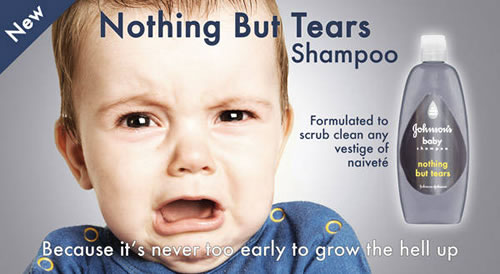

No comments:
Post a Comment